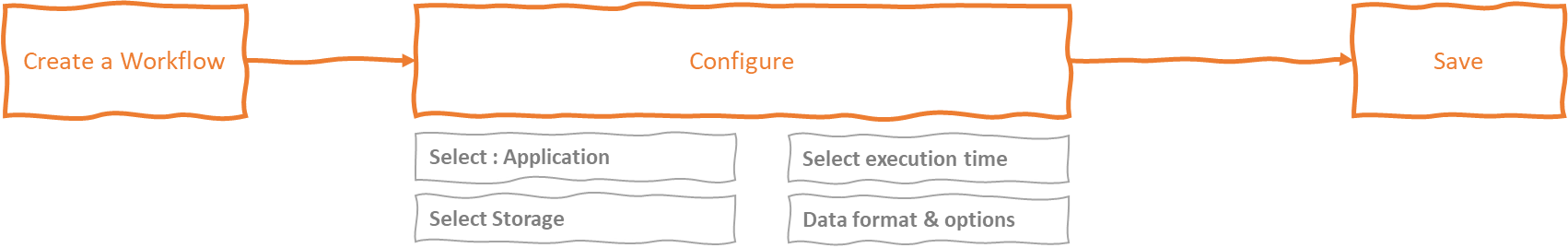CloudTDMS Approach
The following table and diagram explains the difference and relationship between an Application and its Stream & Attributes.
| Item | Description |
|---|---|
| Application | Application or project name |
| Stream | Object or filename |
| Attribute | Data attribute name |
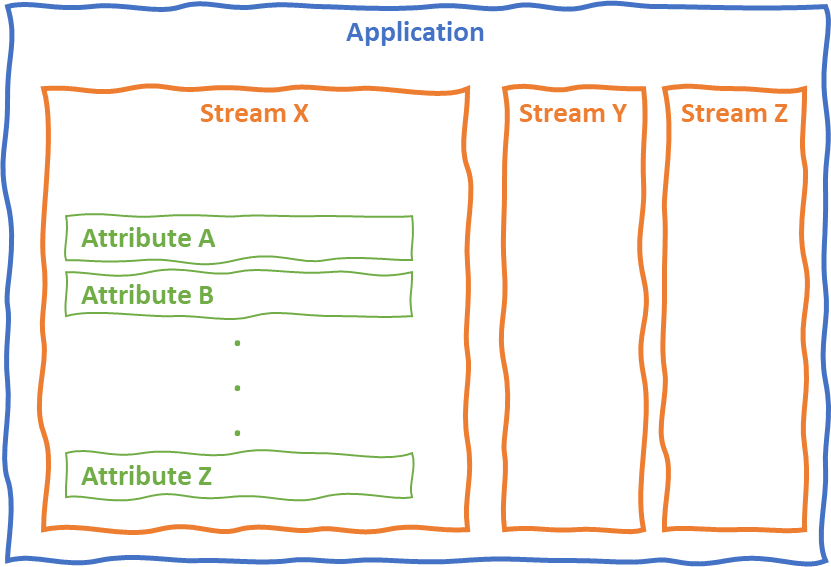
Here is an example applicable to a simple CRM data model :
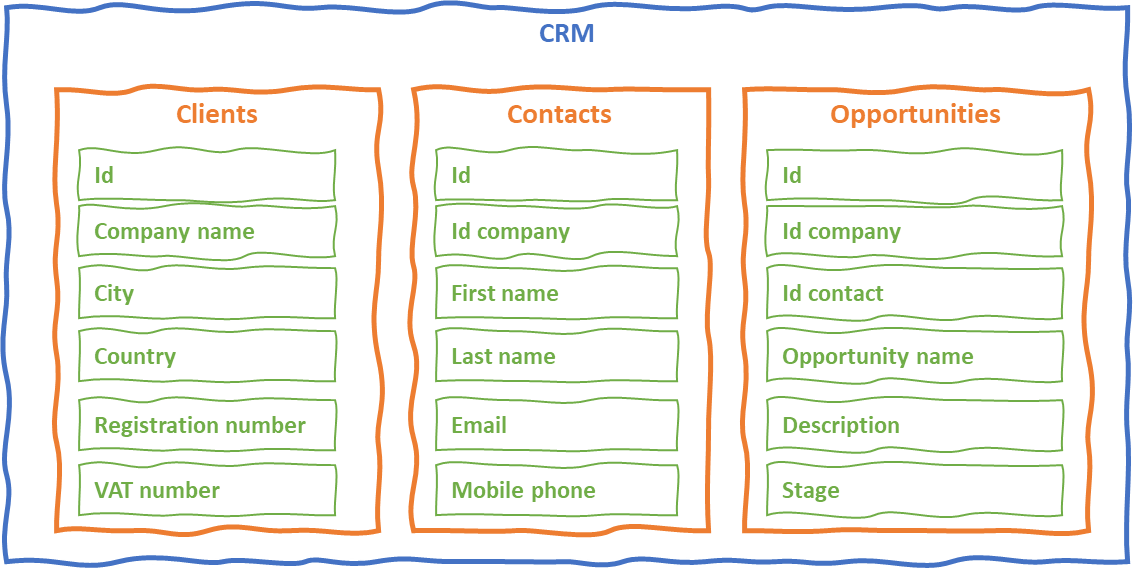
Overview of CloudTDMS process
Once your CloudTDMS account created and you are logged-in, your need to :
- Create a new application : CRM
- Inside your application create 3 new streams (Clients, Contacts and Opportunities)
- Inside each stream create its attributes like id, first name, last name, city, country etc…
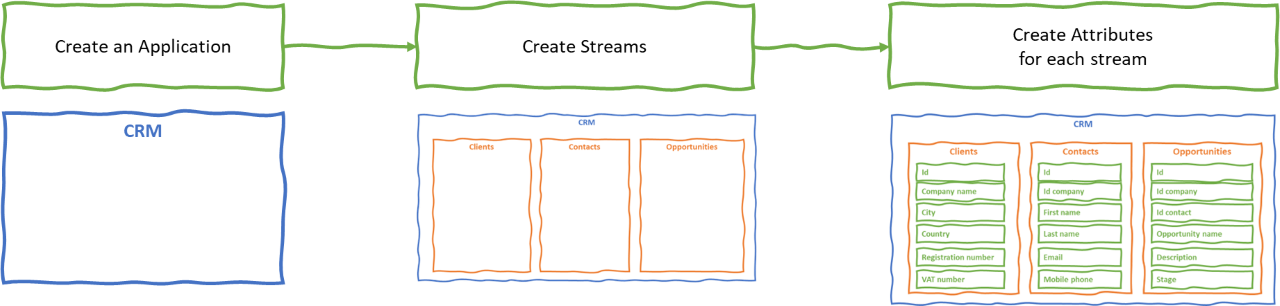
Can I accelerate data model creation with CloudTDMS ?
In fact you have two ways to create streams and attributes :
- Option 1 : manual process (described above)
- Option 2 : automated process via data profiling. You can create easily streams and attributes from sample data (csv, json or xml) as well as external test data warehouse (MySQL, Oracle, Redshift, Postgres, Redshift …), external storage (AWS S3, Dropbox, Drive …) and SaaS applications (Salesforce, ServiceNow)
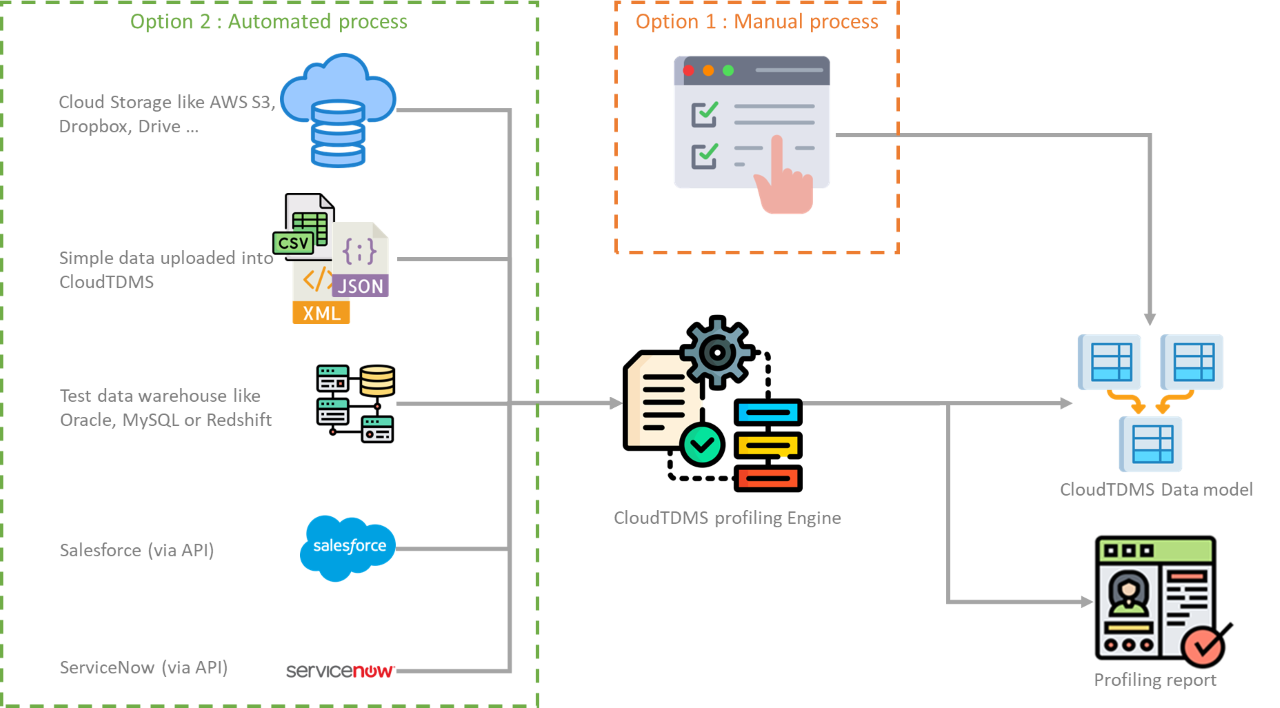
How can I define my data sources and destinations ?
CloudTDMS allows you to define easily data storages that could be either source or destination or both. You will in the first instance to select the storage type, the you will have to configure your storage with required details depending on the storage type.
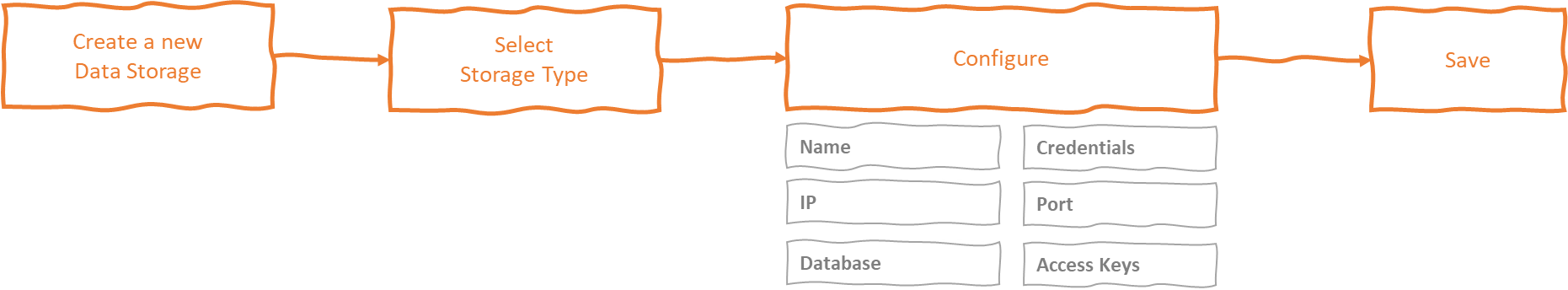
Once my data model created, how can I get I generate my test data ?
To generate your synthetic data you will need to create a data workflow and select the right application and execution time as well as data format & options