Salesforce
Setup a Salesforce developer Account
- Go to this link https://developer.salesforce.com
- SignUp for a new account or login into existing one.
- Confirm your provided email if new SignUp.
- In the profile menu click on settings.
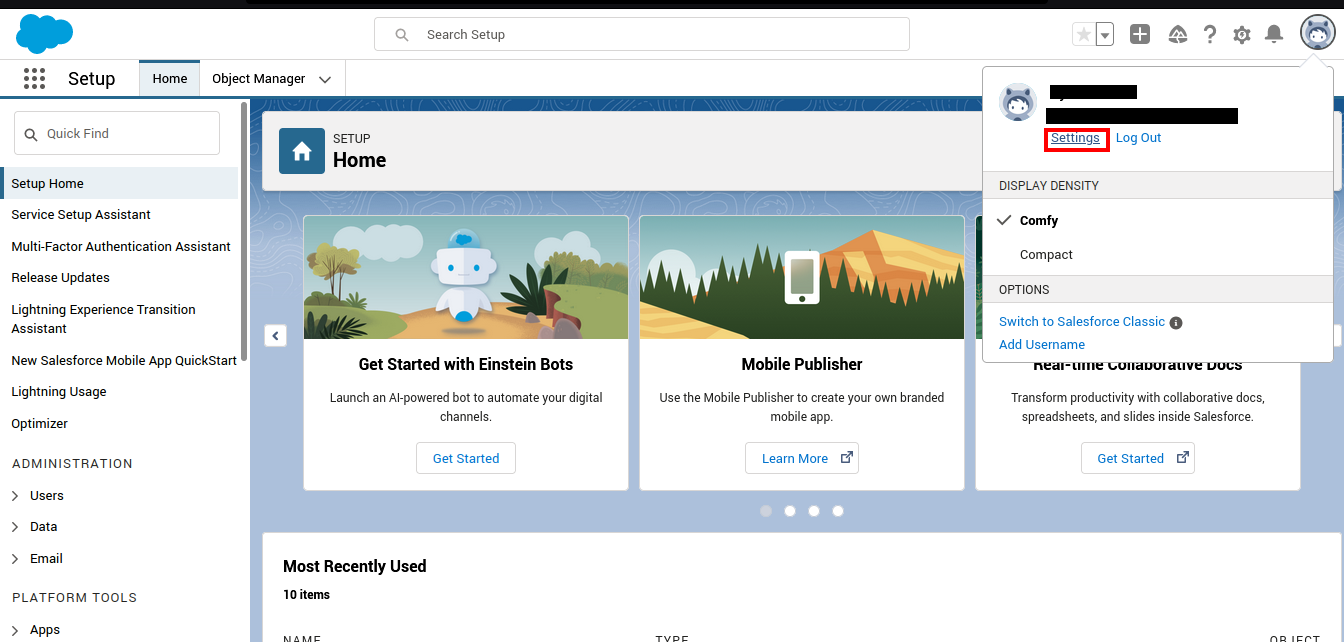
- Find reset security token in the options and click reset security token to generate new security token.
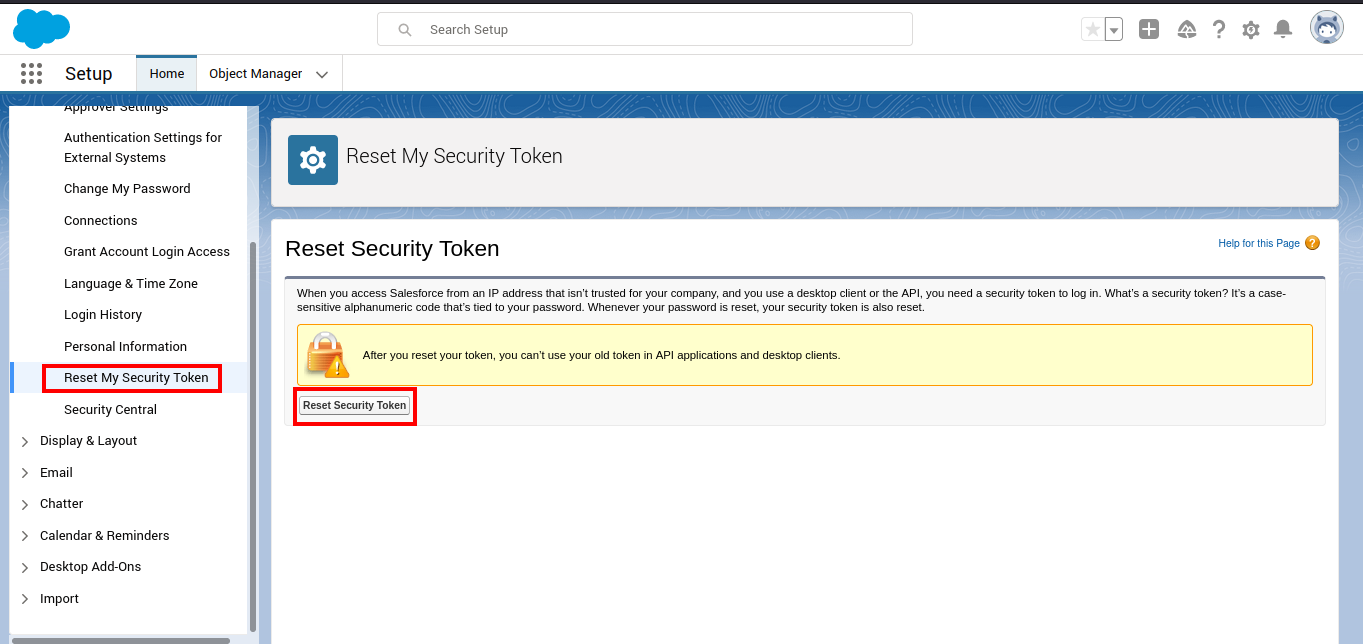
- You will receive an email with your new security token.
Setting up your Salesforce storage on CloudTDMS
Open the storages tab and insert the following values for your new Salesforce storage
Name:Name for the storage.Username:Salesforce account username.Password:Salesforce account password.Security Token:Salesforce account security token.